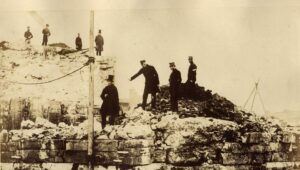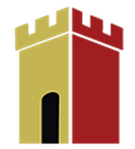- 01843 834160
- [email protected]
- Mon - Fri: 9:00 - 17:00
5 Computer Components You Should Know About

Whether you’re a PC gamer, someone who loves tech or someone who’s interested in learning more about computers, it’s always important to know how a computer works and to familiarise yourself with the parts just in case it needs repair. If you’d like to learn more about the basics of a computer, here are the five computer components you should know about.
Motherboard
One computer component you should know about is the motherboard. The motherboard is also known as a circuit board and is an important part of a computer since this is where everything is connected. Once all of the components of a computer is connected, they communicate through the motherboard for the computer to run. The motherboard will also usually contain ports facing outside of your computer case for you to be able to plug it into a socket, connect a monitor or a mouse. There are also slots available for you to expand your computer if you want to, such as expanding your storage.
Central Processing Unit (CPU)
The central processing unit, which is also known as a CPU, is an important computer component. The CPU is usually known as the computer’s brain and will be the part that performs all of the calculations. However, every CPU is different, which means it can vary in terms of speed and one CPU might have to work harder than others. CPUs that usually work harder produce more heat, but this can also be the case for CPUs in general since they do a lot of work. This is why computers have fans inside. If you plan to do high-definition video editing or plan to use complex software, you’ll need to have a CPU that is more powerful than the average CPU component.
Power Supply
A power supply is also an important part of your computer since without one, your device won’t be able to run. As indicated by the name, a power supply powers all of the components of a computer. This computer component will usually be plugged into the motherboard and will be connected to a plug. If you have a laptop, it will be connected to an internal battery.
Random Access Memory (RAM)
A random access memory is also known as a RAM and a temporary or volatile memory. A RAM’s purpose is to help any programs, windows and games to quickly start up and close down. Since a RAM is volatile, you’ll usually lose any content if your computer loses power. This is why you lose all of your work on a Word document if it hasn’t been saved.
Graphics Processing Unit (GPU)
A graphics processing unit, which is also known as a GPU, is a computer component that a lot of PC gamers obsess over. A GPU will usually be called as a graphics card by the avid gamer since they come in a form that looks like a SIM card. These GPUs are capable of generating high level visuals, such as the visuals you’ll find in many video games. However, an excellent graphic card can also be used for professions that focus on image. For example, people who create 3D models will need a good GPU in order to produce high quality creations. It’s also a good idea to note that a graphics card will communicate with your display monitor. So, if you have a high-end graphics card, it will be useless if your display monitor isn’t high-end since it won’t show the stunning visuals you want to see.
These are the five computer components you should know about if you’d like to expand your knowledge on computers. If you need advice, help, or for any enquiries, don’t hesitate to get in touch with our computer services and repairs from our directory here. Alternatively, you can also contact our computer experts from our directory here.
If you have a business you want to advertise with CommunityAd, contact us today!